Since I got this iBook G3 I’ve been primarily using it for communication (email, instant messaging) and multimedia (audio podcasts and my music collection). Unfortunately, the iBook doesn’t have a great deal of power since it is running Tiger which is a bit more resource intensive than OS 9 which is what the iBook shipped from the factory with. Checking my Gmail account was extremely painful because with all of the browsers it took an incredibly long time to load the interface and every email that I would click on would load painfully slow.
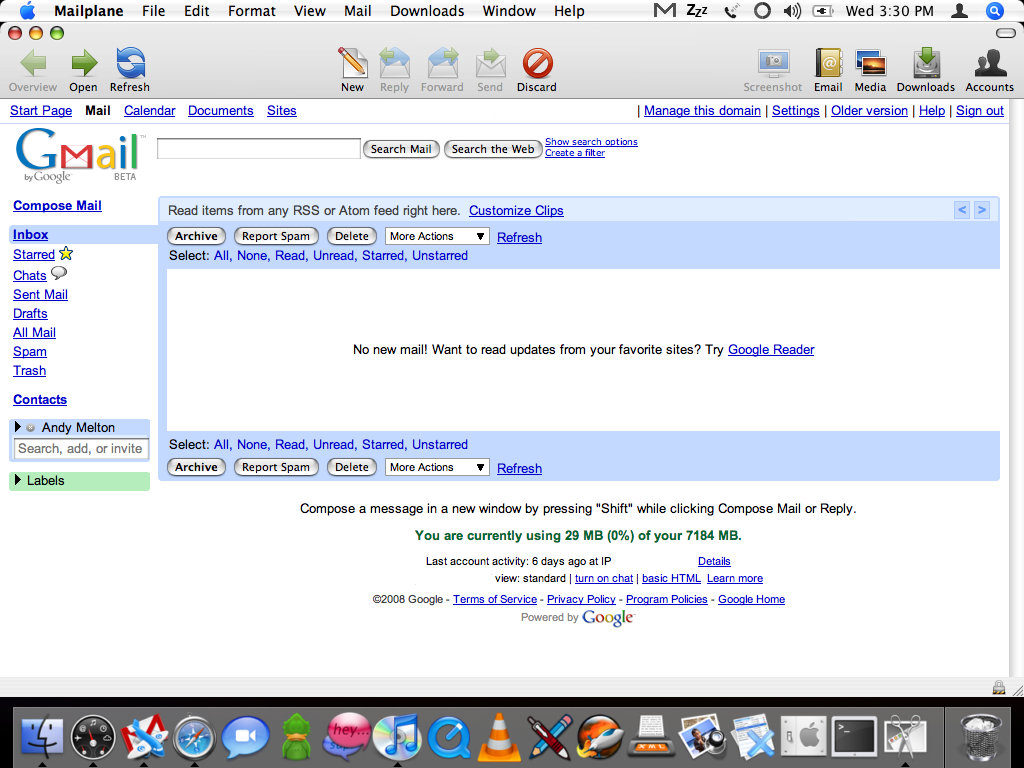
Fast forward a couple of months after getting the iBook I found an application called Mailplane. When I first saw the application I was extremely skeptical of it. I questioned why there was a need for such an application when I could simply load Gmail in a web browser and do everything I needed to do in the browser. I figured it was one of those applications that just made it easy for lazy people to gain access to their Gmail account. I didn’t sign up for the beta then but fast forward a couple of months and I got to wondering about it again.
I signed up for the beta and downloaded the application. Immediately it hit me as to why this application was needed. Accessing my Gmail account was extremely fast using Mailplane. Accessing Gmail using Mailplane was much faster than accessing the account with a browser even if I was using my best computer. I am not an application developer but my guess would be that there is some sort of caching happening behind the scenes. There has to be because it is so fast! When I get an email I am notified in the menu bar of Tiger and if I want to go view the message I can simply click on the Mailplane icon and have immediate access to my email.
Mailplane has other features but I will be honest with you, I don’t use them. The icon toolbar at the top of the application allows you to navigate your Gmail account, add stars, archive, access the online version of Google Talk, access your photos for sending via email. All of that is great but again, I don’t use them because I still primarily use the interface that is provided inside of Gmail. The only feature that is available that I will probably use in the future is the multiple accounts feature which I’ll be using once I get my domains set up with Google Apps (which is also supported by Mailplane).
I don’t have a complaint about the application however I would definitely like to see the application upgraded so it can take advantage of the new features availalbe in the updated version of Gmail. I especially like the ability to easily filter my messages and would like to be able to do that using Mailplane instead of going to another computer to access my Gmail account to create filters. I realize that you can do filtering via the settings and I have been doing that ever since I got my Gmail account in 2004 but the updated version of Gmail allows you to “Filter messages like this” very easily via the drop-down menu in your message pane.
The application is still in beta but I was able to purchase the application at a special discount since I was a beta user. I am not sure what the pricing will be once it is out of beta. I don’t regret purchasing this application due to the convenience it has added to using my Gmail account and I do recommend it especially if you are like me and have an older machine or hate having to wait on your Gmail account to load.
I think the developer of Mailplane has done a tremendous job and I look forward to more updates. I’d also love to see the developer create an application like Mailplane but for Google Reader. That would be really useful, too!
Article update: Sunday, December 2, 2007: The latest unstable beta of Mailplane that I just installed does take advantage of the latest version of Gmail 2.0. Thanks!
Article update: Wednesday, October 1, 2008: I have updated this article with a screen shot from the latest version.
Since writing this article in November of 2007 the developer has made many improvements to Mailplane. When Gmail 2.0 was first supported it was very slow. That has been improved and the application is much more responsive with the latest version of Gmail.