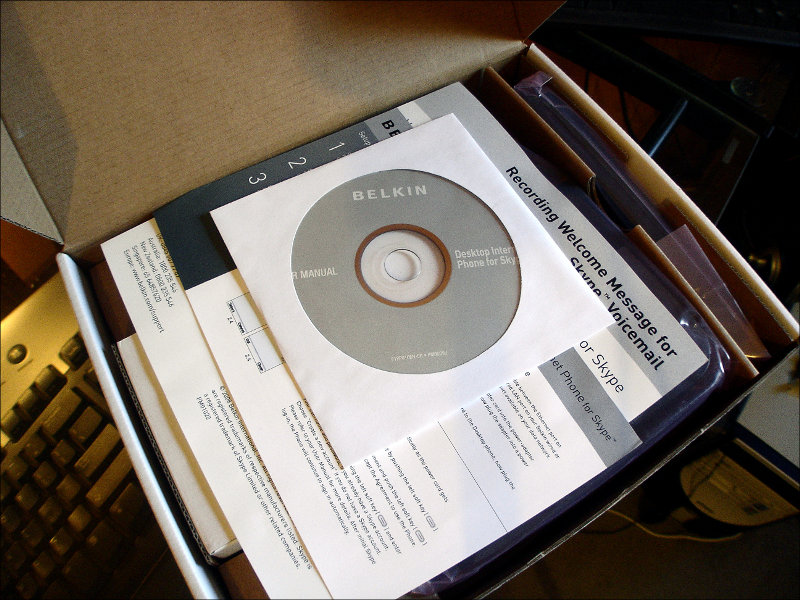Last year I purchased the SMC WiFi Phone for Skype and was extremely disappointed. Haunted by it would probably be a better phrase. A reader of this blog by the name of Wayne gifted the Belkin phone to me. Thankfully so, because I was still needing a phone to use with Skype since I use it as my main line. I was still struggling with the same problems I faced when I purchased the WiFi phone. That is, I was never able to quickly answer Skype when someone was calling.

I’ve had the phone for a couple of weeks now and have thoroughly tested it out. Fortunately, for the phone, I don’t feel like slamming it against the wall as I did with the SMC phone. With that said, it’s not perfect. However, it’s been a much more pleasurable experience than the SMC phone.
I think I’ll start this review off with reasons I like this model, problems I had with the phone and then we’ll get to my conclusion.
Reasons I like this model: When I was looking at this phone on the Skype Store, I really liked that it was a desktop form factor. I have saw others in the past but they didn’t have all the features that this phone has. I liked that you could plug it into the network with an ethernet cable. I thought the call quality would be much better because of this. Others that I have looked at require you to connect the phone to the computer via USB. I wanted something fully independent. There are times that I’m working on video and still want to be able to talk on Skype. I also liked the fact that it had a full color display and speaker phone.
- Voicemail: I am really happy to report that voice mail works with this phone. That phone that I keep referring to, the one I hate so much, would never send a call to voice mail. This phone will send it to voice mail after four rings.
- Speaker: Although I really don’t use the speaker that much it is nice to have. Sometimes I’ll use the speaker to listen to voice mails or to see if I’ll get a ring or busy signal to the person I’m calling.
- Web Based Administration: The only thing you can do with the web based administration is upgrade the phone’s firmware. However, the geek in me thinks it’s really neat. For added security you’ll want to change the default password so others cannot gain access to the administration area.
One or the other! One of the biggest problems that I have faced while using the Belkin phone is that you can’t use Skype on the computer and the phone at the same time. Well, you can, but it causes a lot of problems.
- Instance 1: I was using Skype on the computer to talk to someone and I had my web cam on. I was mentioning to them that I had got the phone and they wanted to see it. I unplugged the phone from the network (thinking it would be no big deal) and showed it to my friend on camera. I then plugged the phone back into the network and Skype on the computer completely crashed.
- Instance 2: I was on a Skype call using the Belkin phone. I needed to grab a link that someone was trying to send to me in chat. So, I started Skype on the computer and the Belkin phone completely rebooted and updated it’s firmware.
- Instance 3: I had been instant messaging with a friend and knew that they were going to call me. When I know I’m going to be on a call for a while I’d rather use Skype on the computer because it’s much more comfortable than holding the phone. When they called me I had answered the call on the computer but the Belkin phone continued to ring a few more times.
For the most part I’ve mostly been using Skype on the Belkin phone and not running Skype on the computer. This is annoying because when someone IM’s me I don’t know. Also, a lot of the people on my contact list don’t pay attention to the message that says “This user is using a version of Skype that does not support chat.” So a lot of them have been irritated with me for not responding, I apologize. Though, it does keep my computer from being overrun with more instant messages. 😉
Quiet calls. A couple of people have mentioned that when I am talking to them and pause, that there is no background noise. “Are you there?” tends to rear it’s ugly head several times during the conversation. Only a couple of people have mentioned this, though.
Call quality. The phone doesn’t have the absolute best call quality. Though, again, it’s definitely much better than the SMC phone. I have forwarded ports to the phone and it is directly connected to the DSL router (which has a firewall, if you were worried) to try and improve call quality. It’s not traditional telephone quality, it’s definitely not the quality you can get out of Skype on the computer, but, it’s not terrible.
Conclusion. I really like this phone. It works and operates as a phone should. Although I did have a few problems with this phone (as mentioned above), it’s a really great phone. I think it would make a great gift. Buy one, set up a Skype account, add yourself to the contact list and give it away. Just tell the recipient to plug and play.
I hope to see many software updates for this phone in the future. Hopefully, they’ll figure out a way to improve call quality. I would also like to see an addition to the embedded Skype software that makes it easy to silence the phone without going on “Do Not Disturb,” going through the settings and turning the ringer off or signing out of Skype on the phone. Signing back into Skype through the phone requires re-entering your password. Don’t get me wrong, I know it’s possible to silence the phone and it’s pretty simple to do. It just requires more clicks than I think there should be.
Most importantly I would like to see an update that corrects the problem of using Skype on the computer and the phone at the same time.
In a future model of this phone I would like to see the ability to plug in a headset.
Would I recommend this phone? Most definitely. Like I said, it works as a phone should. If you’re looking for a desktop Skype phone, this is the one to get.